Looking some old games
Quote from Porkbelly on 17 June 2024, 16h50Sorry guys, the TI99/4A is a bit of an odd beast and I am not very familiar with it. I couldn't access your uploads at dropmefiles, actually I don't seem to be able to access that website at all from here (in Thailand), the browser just cycles endlessly.
I couldn't find Star-Ride anywhere but I took a look at TI-Wars, very difficult to figure out how to load it since it needs a memory expansion. The controls seem bizarre, but the block of keys around QWE, WSZ, ZXC all do something. The controls should allow you to either move or fire a torpedo in one of the eight directions but it's hard to work figure it out. I think there is something up with the control loop since the gameplay is far too sluggish and the basic code is a mess. I suspect this may have been a magazine type-in or a user group contribution, my copy is on a compilation disk with a bunch of other programs. Finding proper instructions might help.
Sorry I wasn't able to help with this one. 🙁
Sorry guys, the TI99/4A is a bit of an odd beast and I am not very familiar with it. I couldn't access your uploads at dropmefiles, actually I don't seem to be able to access that website at all from here (in Thailand), the browser just cycles endlessly.
I couldn't find Star-Ride anywhere but I took a look at TI-Wars, very difficult to figure out how to load it since it needs a memory expansion. The controls seem bizarre, but the block of keys around QWE, WSZ, ZXC all do something. The controls should allow you to either move or fire a torpedo in one of the eight directions but it's hard to work figure it out. I think there is something up with the control loop since the gameplay is far too sluggish and the basic code is a mess. I suspect this may have been a magazine type-in or a user group contribution, my copy is on a compilation disk with a bunch of other programs. Finding proper instructions might help.
Sorry I wasn't able to help with this one. 🙁
Quote from LanHawk on 19 June 2024, 4h20- STAR-RIDE - Unstable operation and strange game controls.
Not sure how much help this is going to be, but I did get this working. (I think.)
Controls: Arrow keys move the reticle around. TAB fires.
The movement isn't exactly responsive, rapidly tap the TAB key to get it to fire. You can move diagonally by holding down two arrow keys at the same time. I couldn't get joystick to work. (didn't try real hard) If you get a "game over" it doesn't seem to present any option for trying again and just sits there. So I would quit out with ALT-4, then type RUN again at the prompt. Annoying, but better than having to load the game from WAV file again.
I used the Classic99 emulator started in Extended Basic. The file I found was "STAR-RIDE.wav". From the Basic prompt, OLD CS1 starts the tape load process. The tape controls are found under the Disk menu. RUN to start after load completes. Hopefully at least some part of this helps, and good luck.
- STAR-RIDE - Unstable operation and strange game controls.
Not sure how much help this is going to be, but I did get this working. (I think.)
Controls: Arrow keys move the reticle around. TAB fires.
The movement isn't exactly responsive, rapidly tap the TAB key to get it to fire. You can move diagonally by holding down two arrow keys at the same time. I couldn't get joystick to work. (didn't try real hard) If you get a "game over" it doesn't seem to present any option for trying again and just sits there. So I would quit out with ALT-4, then type RUN again at the prompt. Annoying, but better than having to load the game from WAV file again.
I used the Classic99 emulator started in Extended Basic. The file I found was "STAR-RIDE.wav". From the Basic prompt, OLD CS1 starts the tape load process. The tape controls are found under the Disk menu. RUN to start after load completes. Hopefully at least some part of this helps, and good luck.
Quote from Sightsaber on 19 June 2024, 14h11@porkbelly , @lanhawk , thanks for your feedback! I continue to deal with these games (in addition to debugging these two German games).
@porkbelly , @lanhawk , thanks for your feedback! I continue to deal with these games (in addition to debugging these two German games).
Quote from shaman7207 on 17 July 2024, 7h21Hi guys! @sightsaber finally pulled it off and managed to launch all the remaining games for TI-99, and we are done with this platform 🙂
https://dtf.ru/retro/2823371-igry-po-star-wars-s-drevnih-vremen-do-nashih-dnei-chast-59-ti-99
Hi guys! @sightsaber finally pulled it off and managed to launch all the remaining games for TI-99, and we are done with this platform 🙂
https://dtf.ru/retro/2823371-igry-po-star-wars-s-drevnih-vremen-do-nashih-dnei-chast-59-ti-99
Quote from The Wargaming Scribe on 17 July 2024, 9h34Congrats!
My approach to games I can't play "I guess I'll just skip it for now".
Your approach: "No Sightsaber! I won't move on until you manage to run this version on this Brazilian TI-99 clone!"
Congrats!
My approach to games I can't play "I guess I'll just skip it for now".
Your approach: "No Sightsaber! I won't move on until you manage to run this version on this Brazilian TI-99 clone!"
Quote from shaman7207 on 17 July 2024, 14h38@admin6572 Ah-ha-ha))) That’s right! 😀
@admin6572 Ah-ha-ha))) That’s right! 😀
Quote from Sightsaber on 17 July 2024, 14h59Quote from The Wargaming Scribe on 17 July 2024, 9h34Your approach "No Sightsaber! I won't move on until you manage to run this version running on a TI-99 Brazilian clone!"
Appreciated!
Quote from The Wargaming Scribe on 17 July 2024, 9h34Your approach "No Sightsaber! I won't move on until you manage to run this version running on a TI-99 Brazilian clone!"

Appreciated!
Quote from Sightsaber on 27 July 2024, 16h36Hi guys!
The upcoming part of our marathon will be dedicated to missed games for already completed platforms; a significant portion of the games are taken from a French magazine called Hebdogiciel. Among them there are several interesting and unusual games. And there is one of them, Star Wars written by Stéphane Marty for the Commodore VIC-20 platform, with which launching problems arose. After loading the main menu and selecting any of its items, the program gives an error:
?OUT OF DATA
ERROR IN 22This has been tested both on two versions of the VICE emulator and on MAME. I tried to check the program code, but with my modest knowledge of BASIC I did not find the error.
@porkbelly , can you take a look?
(link)
Hi guys!
The upcoming part of our marathon will be dedicated to missed games for already completed platforms; a significant portion of the games are taken from a French magazine called Hebdogiciel. Among them there are several interesting and unusual games. And there is one of them, Star Wars written by Stéphane Marty for the Commodore VIC-20 platform, with which launching problems arose. After loading the main menu and selecting any of its items, the program gives an error:
?OUT OF DATA
ERROR IN 22
This has been tested both on two versions of the VICE emulator and on MAME. I tried to check the program code, but with my modest knowledge of BASIC I did not find the error.
@porkbelly , can you take a look?
(link)
Quote from LanHawk on 28 July 2024, 7h08@sightsaber The problem is a matter of how to load the game and you have to do part 1 first. I got it to work by entering that one line manually. This would work better with both files on a disk image, but working with what we have..... Instructions:
- Start Vice running in VIC-20 mode with 16 KB for Memory Expansion.
- Drag and drop "star2.prg" into the VIC-20 window, then reboot the machine, ALT-F12. This sets the file in drive 8 for later.
- Enter this line manually: 10 POKE44,32:POKE46,32:POKE8192,0:POKE8193,0:POKE8194,0:NEW
- after hitting [Enter] for the line above, type RUN [hit Enter]
- Now enter the following 2 commands to load "star2" and start the game:
- LOAD"STAR2",8
- RUN
Good luck!!
@sightsaber The problem is a matter of how to load the game and you have to do part 1 first. I got it to work by entering that one line manually. This would work better with both files on a disk image, but working with what we have..... Instructions:
- Start Vice running in VIC-20 mode with 16 KB for Memory Expansion.
- Drag and drop "star2.prg" into the VIC-20 window, then reboot the machine, ALT-F12. This sets the file in drive 8 for later.
- Enter this line manually: 10 POKE44,32:POKE46,32:POKE8192,0:POKE8193,0:POKE8194,0:NEW
- after hitting [Enter] for the line above, type RUN [hit Enter]
- Now enter the following 2 commands to load "star2" and start the game:
- LOAD"STAR2",8
- RUN
Good luck!!
Quote from Sightsaber on 28 July 2024, 15h19@lanhawk , thank you very much!
The second option, with dragging and reloading, worked: it seems that in the first case the program does not remember the path to the file.
Manual line entry can be replaced by Edit => Paste (the texts must be written in lowercase letters).
P.S. Do you also have an artifact with doubling of lower laser cannons?
@lanhawk , thank you very much!
The second option, with dragging and reloading, worked: it seems that in the first case the program does not remember the path to the file.
Manual line entry can be replaced by Edit => Paste (the texts must be written in lowercase letters).
P.S. Do you also have an artifact with doubling of lower laser cannons?

Quote from LanHawk on 28 July 2024, 16h26I always forget about the cut and paste with lower case letters. (shows how frequently I do this.)
Yes, I see the same artifact doubling. It is also present in the .gif file included with the download. Hopefully it still works so you guys can play it.
I always forget about the cut and paste with lower case letters. (shows how frequently I do this.)
Yes, I see the same artifact doubling. It is also present in the .gif file included with the download. Hopefully it still works so you guys can play it.
Quote from Sightsaber on 30 July 2024, 18h34Unfortunately, we couldn't play it fully. The controls work strangely (only fire works fully), and on the second level the game freezes up all the time.
Overall, the game is a port of Star Wars Arcade.
Unfortunately, we couldn't play it fully. The controls work strangely (only fire works fully), and on the second level the game freezes up all the time.
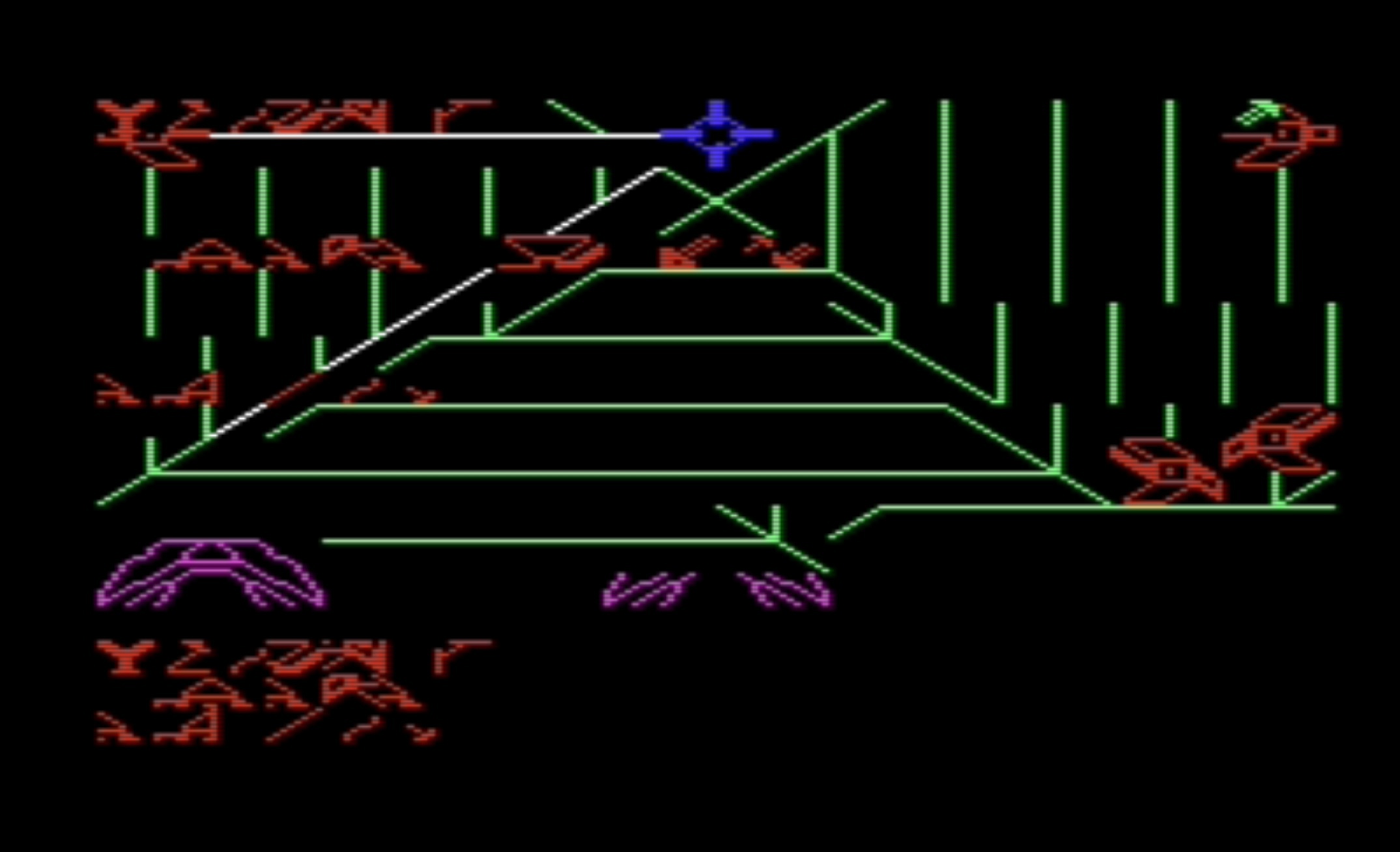
Overall, the game is a port of Star Wars Arcade.
Quote from Sightsaber on 3 October 2024, 15h41Hi everyone!
We are gradually moving forward in our Star Wars marathon. First, we studied the Bally (Astrocade) platform - launching its games was probably the most difficult thing we have ever encountered.
Data Name Author Publisher Genre SW rating versions File Video Comment Star Wars Doug Shaeffer Arcade SW Star Wars (198x)(Doug Shaeffer)(300 baud).prg С.М. 1979 Down the Trench Timothy Hays Sebree's Computing Arcade SW Down The Trench (1979)(Sebree's Computing)(300 baud).wav С.М. 1979-04-10 Star Battle Bally Manufacturing Corporation, Astrovision Arcade SW Star Battle (1979)(Bally Mfg. Corp.).bin С.М. 1979-07-20 Star Wars Scott Waldinger Arcadian v02 i08 Arcade SW Star Wars (1979)(Scott Waldinger)(300 baud).wav С.М. 1980 Star Fire Sebree's Computing Arcade Based on версии игры 1979 Laser Blazer W&W Software Sales Arcade Based on Laser Blazer (1979)(W&W Software Sales)(300 baud).wav С.М. 1979 Space War Rich Tietjens Arcade Strongly based on Space War 8.0 (1979)(Rich Tietjens)(300 baud)(proto).wav С.М. 1979 Space Chase W&W Software Sales Arcade Based on Space Chase (1979)(W&W Software Sales)(300 baud).wav С.М. As you can see, we decided to add links to gameplay videos to the table (it was long overdue). We are also going to make an archive of all game files on Mega soon.
Next we found a few more games for the Commodore platforms (C64, C128, VIC, PET) which we already dealt with at the very beginning of the marathon. And here we have a problem with the Spacetrip game from a Danish magazine Klub 64/128 : after typing the listing it refuses to work properly. According to the checksums, the subroutine STARTRIP (called by SYS 4864) listing apparently has a typo in the DATA lines (one number is missing), and my knowledge of BASIC does not allow me to understand quickly where exactly is it. I may have missed some typos in the main program as well, I'm working on finding them now.
Therefore, I have a big request to @porkbelly and @lanhawk : would it be possible for you to view the program code? This link contains two listings, PDFs of the journals, and a disk (.d64) with the current binary file (STARTRIP.O), containing current DATAs (it is written bypassing the checksum check).
Hi everyone!
We are gradually moving forward in our Star Wars marathon. First, we studied the Bally (Astrocade) platform - launching its games was probably the most difficult thing we have ever encountered.
| Data | Name | Author | Publisher | Genre | SW rating | versions | File | Video | Comment |
| Star Wars | Doug Shaeffer | Arcade | SW | Star Wars (198x)(Doug Shaeffer)(300 baud).prg | С.М. | ||||
| 1979 | Down the Trench | Timothy Hays | Sebree's Computing | Arcade | SW | Down The Trench (1979)(Sebree's Computing)(300 baud).wav | С.М. | ||
| 1979-04-10 | Star Battle | Bally Manufacturing Corporation, Astrovision | Arcade | SW | Star Battle (1979)(Bally Mfg. Corp.).bin | С.М. | |||
| 1979-07-20 | Star Wars | Scott Waldinger | Arcadian v02 i08 | Arcade | SW | Star Wars (1979)(Scott Waldinger)(300 baud).wav | С.М. |
SW based on the description, although the sprites do not encourage this.
|
|
| 1980 | Star Fire | Sebree's Computing | Arcade | Based on | версии игры |
Star Fire (H.C. Version) (1980)(Sebree's Computing)(300 baud).wav
|
|||
| 1979 | Laser Blazer | W&W Software Sales | Arcade | Based on | Laser Blazer (1979)(W&W Software Sales)(300 baud).wav | С.М. |
Crossover with Star Trek
|
||
| 1979 | Space War | Rich Tietjens | Arcade | Strongly based on | Space War 8.0 (1979)(Rich Tietjens)(300 baud)(proto).wav | С.М. | |||
| 1979 | Space Chase | W&W Software Sales | Arcade | Based on | Space Chase (1979)(W&W Software Sales)(300 baud).wav | С.М. |
As you can see, we decided to add links to gameplay videos to the table (it was long overdue). We are also going to make an archive of all game files on Mega soon.
Next we found a few more games for the Commodore platforms (C64, C128, VIC, PET) which we already dealt with at the very beginning of the marathon. And here we have a problem with the Spacetrip game from a Danish magazine Klub 64/128 : after typing the listing it refuses to work properly. According to the checksums, the subroutine STARTRIP (called by SYS 4864) listing apparently has a typo in the DATA lines (one number is missing), and my knowledge of BASIC does not allow me to understand quickly where exactly is it. I may have missed some typos in the main program as well, I'm working on finding them now.
Therefore, I have a big request to @porkbelly and @lanhawk : would it be possible for you to view the program code? This link contains two listings, PDFs of the journals, and a disk (.d64) with the current binary file (STARTRIP.O), containing current DATAs (it is written bypassing the checksum check).
Quote from Sightsaber on 4 October 2024, 18h52I found the original in English, there is no typo there.
P.S. An issue dedicated to five games on Commodore platforms is ready.
I found the original in English, there is no typo there.
P.S. An issue dedicated to five games on Commodore platforms is ready.
Quote from LanHawk on 7 October 2024, 2h31Apologies that I didn't have time to help this time, but I am glad you got it sorted out.
Apologies that I didn't have time to help this time, but I am glad you got it sorted out.
Quote from Porkbelly on 7 October 2024, 2h59Oh, sorry I didn't even see this. I think my spam filter is flagging messages with links.
The trick to debugging errors in these types of DATA sequences is to convert the numbers into hexadecimal and then disassemble into 6502 mnemonics. Hopefully the problem will leap out right away, but that depends on how bad the transcription errors are and how convoluted the program is.
It's a great way to learn assembler and you can end up with some cool routines in the process... In this case the block of code is generating some kind of moving starfield.
I know you found a working source but I may take a closer look anyway to see if I can still do this.
Oh, sorry I didn't even see this. I think my spam filter is flagging messages with links.
The trick to debugging errors in these types of DATA sequences is to convert the numbers into hexadecimal and then disassemble into 6502 mnemonics. Hopefully the problem will leap out right away, but that depends on how bad the transcription errors are and how convoluted the program is.
It's a great way to learn assembler and you can end up with some cool routines in the process... In this case the block of code is generating some kind of moving starfield.
I know you found a working source but I may take a closer look anyway to see if I can still do this.
Quote from Porkbelly on 7 October 2024, 11h00Well that was tricky...
The code is the correct length so you would expect one or more of the data values to be wrong.
But no, actually there was a byte missing in one spot, and an extra byte added in another....
Forensic analysis was as follows..
..
1436- B9 40 14 LDA $1440,Y
1439- 9D 76 15 STA $1576,X
143C- 18 CLC
143D- 60 RTS
143E- 38 SEC
143F- 55 AA EOR $AA,X
1441- FF ???
1442- FF ???
1443- 8D EC 14 STA $14EC
...this is where it first goes wonky... those ??? in the disassembled code are what you are looking for. In this case it turns out they are actually just data, but the code still looks problematic.
earlier on I find a subroutine call:
13BB- 20 44 14 JSR $1444but 1444 is in the middle of an instruction, which is a good sign of a missing byte.
This section looks like data:
143F- 55 AA EOR $AA,X
1441- FF ???
1442- FF ???and this line looks like it is trying to load a byte of that data
1436- B9 40 14 LDA $1440,YSo the missing byte is likely to be at $143F and the only single byte instruction that makes sense here is to Return from the subroutine.
So:
143D- 60 RTS
143E- 38 SEC
143F- 60 RTS <- Add this byteBut now this leaves the program too long by one byte...
Moving on we find another wonky spot:
14B4- 86 FD STX $FD
14B6- AD AD E9 LDA $E9AD
14B9- 14 29 TRB $29
14BB- 03 ???
14BC- 8D ED 14 STA $14EDAgain the ??? in the disassembly is our clue... and this bit of code also makes no sense
14B6- AD AD E9 LDA $E9AD
14B9- 14 29 TRB $29$E9AD is way outside of our program where AD E9 14 or LDA $14E9 is in the correct range.
and that would leave 29 03 which disassembles to: AND #$03So it seems fairly obvious that we have an extra AD, and it should be:
14B6- 86 FD STX $FD
14B8- AD E9 14 LDA $14E9
14BB- 29 03 AND #$03
14BD- 8D ED 14 STA $14EDSo that is all good now....
Converting the fixes back into decimal and matching up against the basic code... the lines to be corrected are:
250 data 173,242,20,41,3,168,185,64,20,157,118,21,24,96,56,85,170
This one needs to add a extra 96 (decimal value of hex $60) to get that RTS, like so:
250 data 173,242,20,41,3,168,185,64,20,157,118,21,24,96,56,96,85,170And here:
320 data 10,144,1,232,24,101,252,133,252,144,1,232,134,253,173,173,233,20
We have and extra 173 (decimal value of hex $AD) so:
320 data 10,144,1,232,24,101,252,133,252,144,1,232,134,253,173,233,20And it should work....
I'll note that I was totally stumped on the first issue, so I cheated and looked at the correct source code. Ah well.
Well that was tricky...
The code is the correct length so you would expect one or more of the data values to be wrong.
But no, actually there was a byte missing in one spot, and an extra byte added in another....
Forensic analysis was as follows..
..
1436- B9 40 14 LDA $1440,Y
1439- 9D 76 15 STA $1576,X
143C- 18 CLC
143D- 60 RTS
143E- 38 SEC
143F- 55 AA EOR $AA,X
1441- FF ???
1442- FF ???
1443- 8D EC 14 STA $14EC
...
this is where it first goes wonky... those ??? in the disassembled code are what you are looking for. In this case it turns out they are actually just data, but the code still looks problematic.
earlier on I find a subroutine call:
13BB- 20 44 14 JSR $1444
but 1444 is in the middle of an instruction, which is a good sign of a missing byte.
This section looks like data:
143F- 55 AA EOR $AA,X
1441- FF ???
1442- FF ???
and this line looks like it is trying to load a byte of that data
1436- B9 40 14 LDA $1440,Y
So the missing byte is likely to be at $143F and the only single byte instruction that makes sense here is to Return from the subroutine.
So:
143D- 60 RTS
143E- 38 SEC
143F- 60 RTS <- Add this byte
But now this leaves the program too long by one byte...
Moving on we find another wonky spot:
14B4- 86 FD STX $FD
14B6- AD AD E9 LDA $E9AD
14B9- 14 29 TRB $29
14BB- 03 ???
14BC- 8D ED 14 STA $14ED
Again the ??? in the disassembly is our clue... and this bit of code also makes no sense
14B6- AD AD E9 LDA $E9AD
14B9- 14 29 TRB $29
$E9AD is way outside of our program where AD E9 14 or LDA $14E9 is in the correct range.
and that would leave 29 03 which disassembles to: AND #$03
So it seems fairly obvious that we have an extra AD, and it should be:
14B6- 86 FD STX $FD
14B8- AD E9 14 LDA $14E9
14BB- 29 03 AND #$03
14BD- 8D ED 14 STA $14ED
So that is all good now....
Converting the fixes back into decimal and matching up against the basic code... the lines to be corrected are:
250 data 173,242,20,41,3,168,185,64,20,157,118,21,24,96,56,85,170
This one needs to add a extra 96 (decimal value of hex $60) to get that RTS, like so:
250 data 173,242,20,41,3,168,185,64,20,157,118,21,24,96,56,96,85,170
And here:
320 data 10,144,1,232,24,101,252,133,252,144,1,232,134,253,173,173,233,20
We have and extra 173 (decimal value of hex $AD) so:
320 data 10,144,1,232,24,101,252,133,252,144,1,232,134,253,173,233,20
And it should work....
I'll note that I was totally stumped on the first issue, so I cheated and looked at the correct source code. Ah well.
Quote from shaman7207 on 7 October 2024, 12h38Hello everyone! Today marks exactly one year since I started playing the old unofficial Star Wars. I wanted to thank you all again for the help you've given us from time to time!
https://dtf.ru/retro/3057140-moemu-retro-marafonu-po-star-wars-ispolnilsya-god
Hello everyone! Today marks exactly one year since I started playing the old unofficial Star Wars. I wanted to thank you all again for the help you've given us from time to time!
https://dtf.ru/retro/3057140-moemu-retro-marafonu-po-star-wars-ispolnilsya-god
Quote from shaman7207 on 7 October 2024, 12h40Yesterday I started making tables where I want to put all the games we found later, both official and unofficial. If you're interested, you can look at the results we have today:
— official: https://docs.google.com/spreadsheets/d/1QN638uLKiXrzOC7k07kh6Dsatq9O4Q49zEkfKGVwt9Q/edit?gid=1161244013#gid=1161244013
— collaborations and projects with easter eggs on Star Wars: https://docs.google.com/spreadsheets/d/1QN638uLKiXrzOC7k07kh6Dsatq9O4Q49zEkfKGVwt9Q/edit?gid=2090493878#gid=2090493878
— unofficial: https://docs.google.com/spreadsheets/d/1QN638uLKiXrzOC7k07kh6Dsatq9O4Q49zEkfKGVwt9Q/edit?gid=600683721#gid=600683721
Yesterday I started making tables where I want to put all the games we found later, both official and unofficial. If you're interested, you can look at the results we have today:
— official: https://docs.google.com/spreadsheets/d/1QN638uLKiXrzOC7k07kh6Dsatq9O4Q49zEkfKGVwt9Q/edit?gid=1161244013#gid=1161244013
— collaborations and projects with easter eggs on Star Wars: https://docs.google.com/spreadsheets/d/1QN638uLKiXrzOC7k07kh6Dsatq9O4Q49zEkfKGVwt9Q/edit?gid=2090493878#gid=2090493878
— unofficial: https://docs.google.com/spreadsheets/d/1QN638uLKiXrzOC7k07kh6Dsatq9O4Q49zEkfKGVwt9Q/edit?gid=600683721#gid=600683721
Quote from Sightsaber on 7 October 2024, 12h57@porkbelly , it was impressive! If similar problems suddenly arise in the future, there will be a key to solving it!
@porkbelly , it was impressive! If similar problems suddenly arise in the future, there will be a key to solving it!